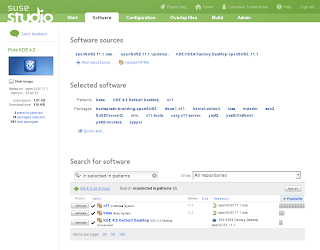
SUSE Studio provides openSUSE 11.1 as a base template. By default it comes with KDE 4.1, but in the openSUSE Build Service, there are the latest KDE packages available. To build a distro using them, just follow these steps:
- Go to your home page in SUSE Studio, click the "create new appliance" button, select the openSUSE KDE 4 template, choose a fancy name and click the "create appliance" button. You'll end up in the appliance editor.
- Go to the software tab, click on "Add repositories", search for "KDE4", and then add the repository "KDE:KDE4:Factory:Desktop openSUSE_11.1".
- Go back to the software selection, and remove the pattern "kde4", and the package "kde4-kdm-branding-openSUSE".
- Search for "KDE 4.3", add add the pattern "KDE 4.3 Default Desktop".
- If you prefer the original KDE branding over the openSUSE branding, replace the packages whose names end with "branding-openSUSE" by those ending in "branding-upstream".
- Do whatever other modifications you would like to do (for example uploading a beautiful wallpaper, or select some of your favorite applications), go to the build tab, and click "Build".
- Wait a couple of minutes (could be slightly longer, if the system is very loaded), and you are done. You can download or testdrive your new KDE 4.3 distro now.
He, nice work. Suse studio rocks, I've been playing with it and it's way cool. If I didn't have KDE 4.3 with suse on my laptop already I would use such a livecd to demo it ;-)
ReplyDeleteThe cool thing is that as soon as svn packages appear for suse, we can regularly build cd's to use as a demo.
Thank you. I'm trying to build the KDE 4.2.2 on the previous chance but I wonder it should be OK or not because I have a dependency problem regarding default KDE 4.1.3.
ReplyDeleteI will try it now. SUSEStudio is an awesome tools.
Great post! Thanks!
ReplyDeleteI'm trying to build something like this too. But adding little bit more repositories.
Please, say can you add XOrg repository (with name "X" in the list), or I am the one who has problem to install latest Xorg packages?
Nice one Cornelius. I'll have to check this out when I have some time - and some space on a machine. It looks like a very neat service.
ReplyDelete@CrossBlade: You can add additional repositories by clicking on the "import repositories" link on the repository page.
ReplyDelete@segendum: You don't need space on a machine. With Studio you can build and test in your web browser.
Suse Studio is really nice, congratulations for the release!
ReplyDeleteI downloaded the KDE 4.3 live CD, but noticed some problems:
When booting, I get an error message that the kernel image "gfxboot.com" can't be found, and I'm thrown into a console where I have to manually type "Pure_KDE4.3" to make it boot.
I've also stumbled upon some bugs which are probably not related to Suse Studio, but annoying nontheless:
I have a graphic driver problem: Even though I have a standard Intel® GM45 Express Chipset, the boot splash screen doesn't work, I get weird artifacts. Later, the KDE session worked again, but the window title bars hat artifacts as well.
Mounting partition does not work, I get a "PermssionDeniedByPolicy" error from Hal or PolicyKit. Therefore, I can't access my disk with this live CD.
But apart from these bugs, nice LiveCD. And it looks like Suse Studio will give me more nice LiveCDs in the future :)
"You don't need space on a machine. With Studio you can build and test in your web browser."
ReplyDeleteWow. That's pretty neat and you can apply it to all kinds of software set up as well, not just KDE. For those wanting to set up a system for a purpose it's far better than mucking around in a package manager all day.